
Open the client, and then on the Backup->Selections tab expand Computer and then “VSS System Components” and select the “SQL Server Writer” in the right hand pane.
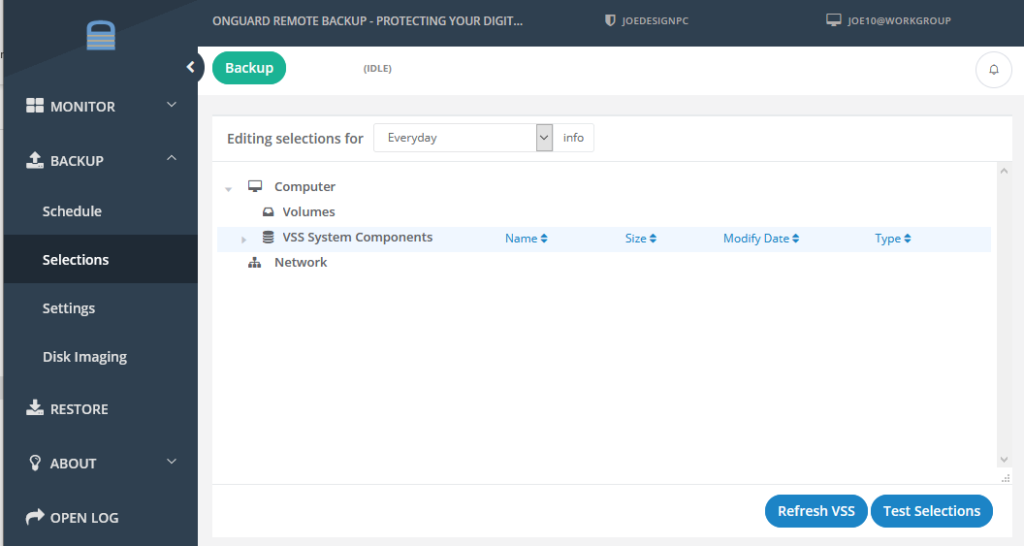
If you double click on “SQL Server Writer” in the right pane you’ll see precisely which databases will be selected to backup. If you only wish to back up selected databases from this list, you can manually select them. Or if you wish to exclude certain databases, make sure they have a red “X” beside them.





