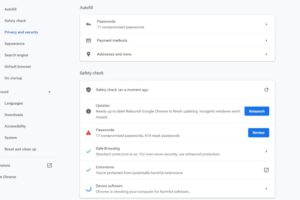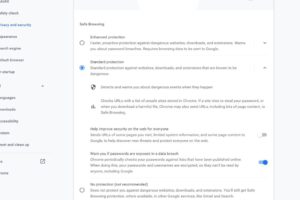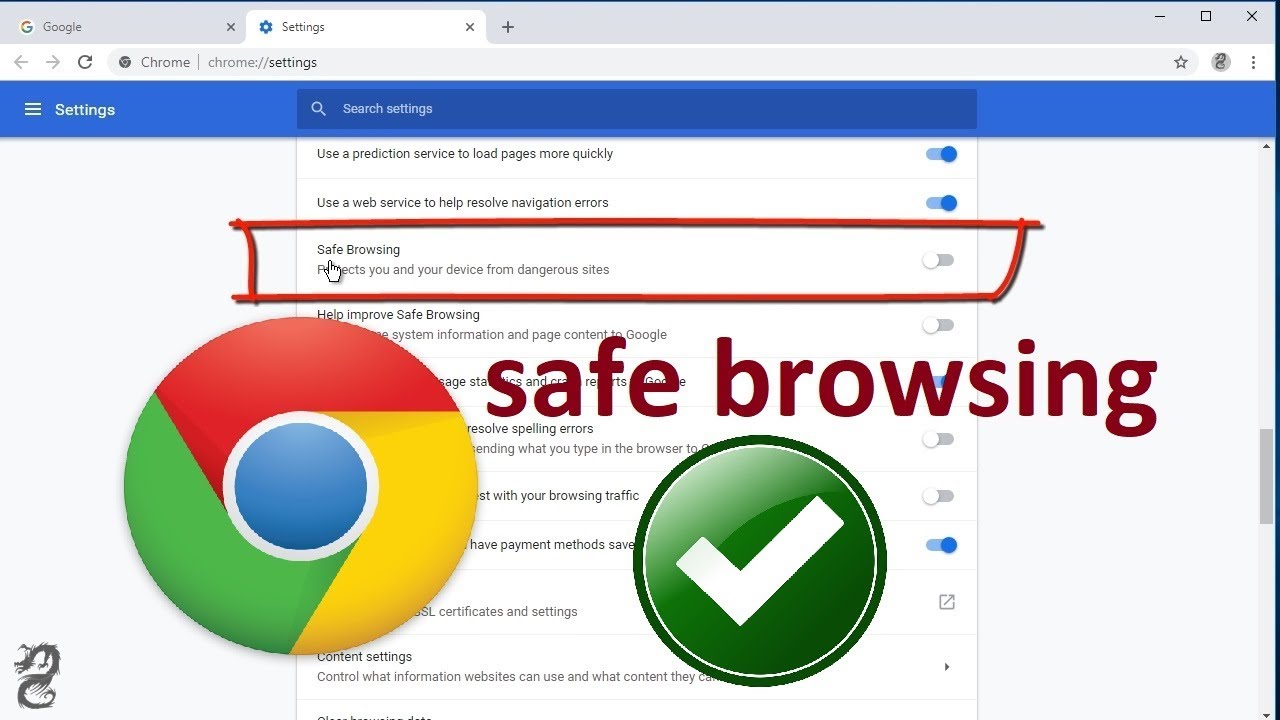
Google Chrome Updated their browser settings for security. If you experience web sites asking for authorization, you can TURN OFF this security feature by doing the following:
To turn off Google safe browsing checks for all sites and downloads in Google Chrome:
1. Click the three-dots Chrome menu button.
2. Select Settings from the menu that has appeared. …
3. Scroll to or click the Privacy and security category.
4. Select No protection for Safe Browsing.