Do you need to send an email again? Maybe you forgot to attach a file the first time, or maybe you sent it to the wrong person, maybe you need to add a few more recipients…
One way to do this is to go to find the sent email (in your Sent Items folder) and then do a Forward or Reply on it, make any changes you want and then click Send. The problem with that is it adds FW or RE in the subject line… and adds the original send dates, recipients etc in the body of the email. Any changes that you make to the email may also be highlighted in a different color making it look like you resent the email.
If email security and confidentiality is important to your organization, you may also want to look at SendGuard for Outlook.
There is an another way built into Outlook.
Go to your Sent Items folder.
Open the email in its own window (by double-clicking on it).
The Message tab of the Ribbon should already be selected (click on it if you need to).
One the Move group, click Actions and then click Resend This Message.
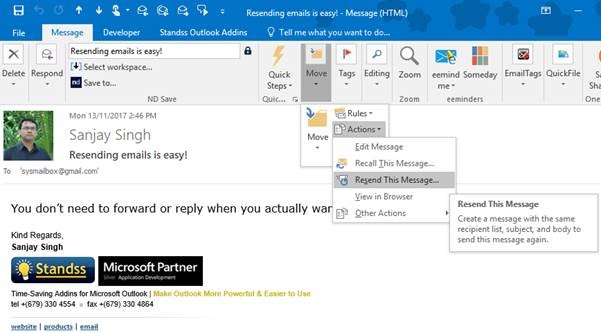
A new unsent email will be opened will all the details of this email copied to it. Make any changes that you need to and then click Send.





