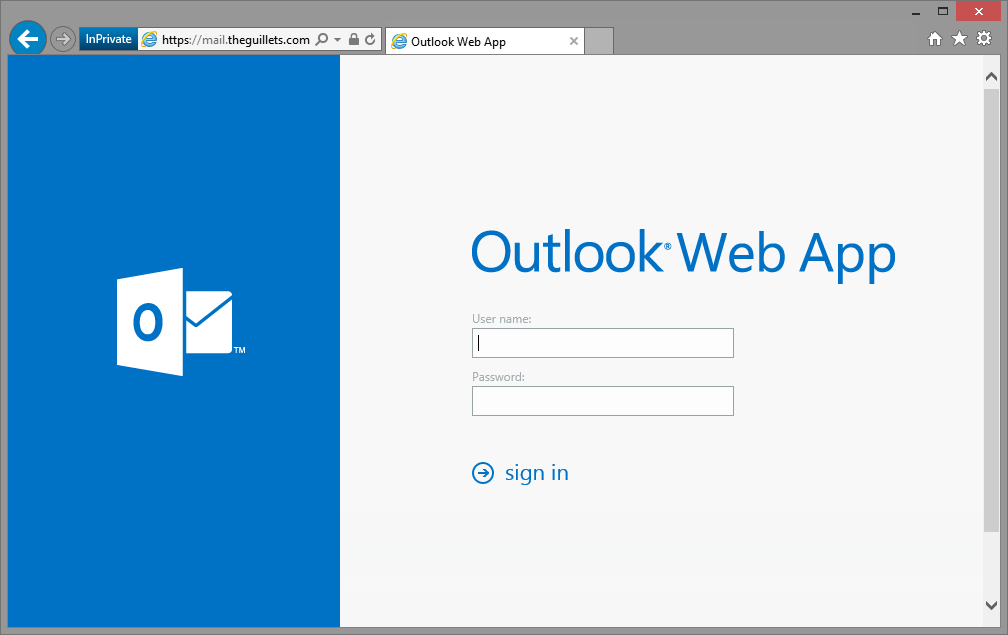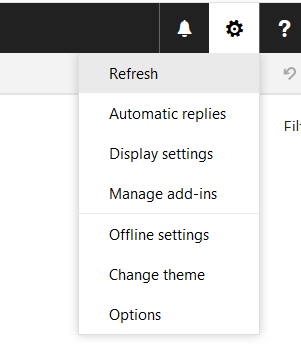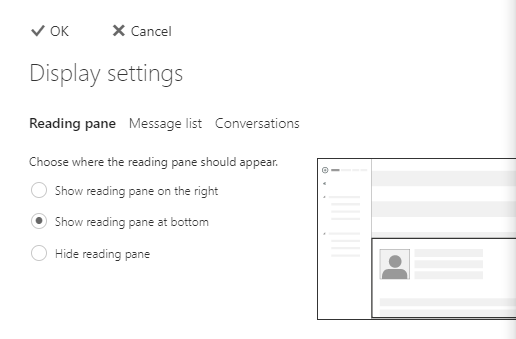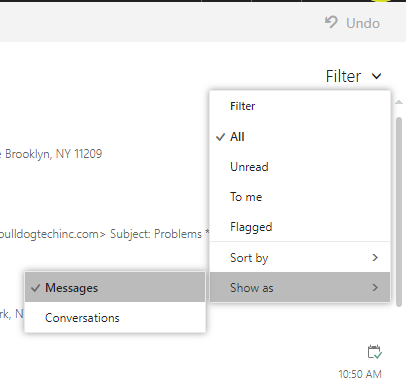Microsoft said that Outlook is suffering “email visibility issues”, with widespread reports of text disappearing after being entered into a new message, and of existing messages having no body text at all.
IT administrators said they were rolling back a recent Office update that appears to be the root cause; both desktop and 365 users are reporting issues.
“We’re investigating an issue with email message visibility in Outlook. Outlook on the web appears to be unaffected,” Microsoft said in a brief status advisory.
Users worldwide reported a variety of text input and visibility problems. There were confirmed reports of the issues impacting Australian and New Zealand users.
“If you hit ‘new message’ and type in the body no text appears. But If you send it the text shows up for the recipient,” one user wrote.
“We have several users that cannot see the text in emails in their mailboxes,” Seth Kamins tweeted.
“If you reply you still cannot see this unless you backspace. Very odd.
“OWA unaffected as we have Exchange on Prem. Same thing happens when turning off Cache.”
One user screenshotted the experience, with the body of a new email disappearing every time a new line was entered.
Administrators reported that disabling autoupdate and rolling back to a previous version worked; Outlook Web Access (OWA) and access via phone-based client also appeared to be unaffected.
“Users with access to alternate protocols like Outlook on the web or Outlook mobile can use those as a potential workaround in the interim,” Microsoft later officially advised.
However, not even some of these workarounds were foolproof.
Update, 9.18am: Microsoft advised it had “identified the root cause and are applying a fix, which will reach affected users over the next three to four hours.
“Users will need to restart the Outlook client to apply the fix after it’s received. We expect to restore service to affected users by May 12, 2021, at 3:00 AM UTC [1pm AEST].”