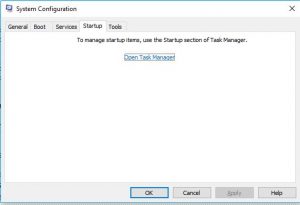When loading applications, they sometimes load parts of the program every time you start windows – these apps can slow your machine down when running applications, make startup very slow and at times cause ads to appear.
Its easy to turn off such apps and speed up your computer:
Windows 10
- Right click anywhere on the TASK bar at the bottom of the screen
- LEFT click on the TASK MANAGER Menu Item
- Click the STARTUP Tab – if you do not see the startup tab, on the bottom click MORE DETAILS to show
- Select each program you do not want to run and click the DISABLE button – – in our many years experience, you can uncheck ALL except antivirus.
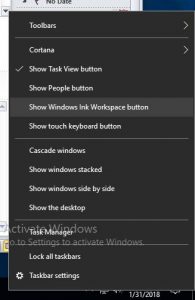

Windows up to 8
- Click START
- CLICK RUN
- Type: MSCONFIG and press ENTER
- Click on the tab STARTUP
- You will see multiple programs – you can UNCHECK each app you do not want to run – in our many years experience, you can uncheck ALL except antivirus.